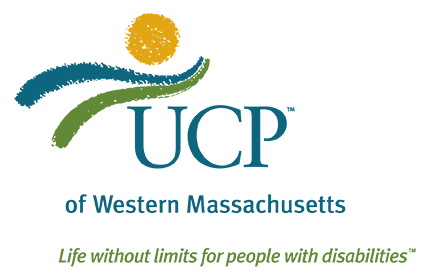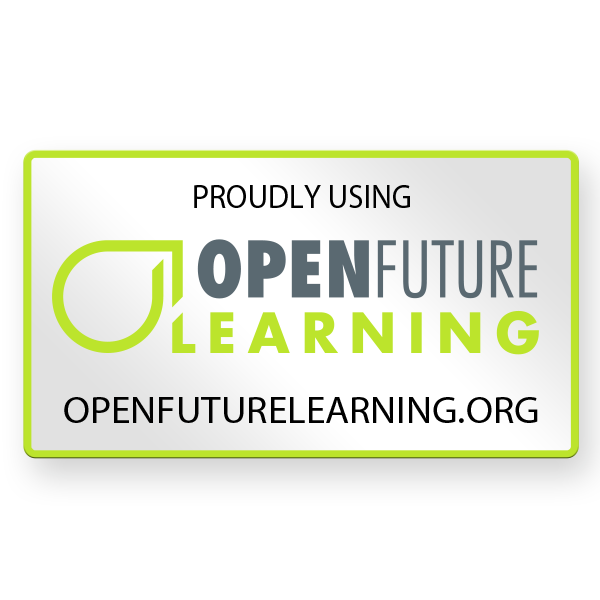Here is our latest EMPLOYEE SPOTLIGHT column, Cassandra Redd who is a Physical Therapist Assistant (PTA) and Assistive Technology Specialist (ATS). As an ATS, Cassandra completes in-home assessment for assistive technology needs throughout the entire state of Massachusetts. These assessments include determining the best fit of AT solutions to increase independence with the members daily routine at the home, work or day program. After recognizing the best fit, Cassandra will then set up and train the individual on the necessary devices until it is successfully implemented within their typical day. Cassandra is also an amazing singer, fiber artist, and rock wall climber, who enjoys spending time with her family and friends.
Edited for clarity.
How is Assistive Technology not the typical career for a PTA?
Typically, I think Assistive Technology (AT) is something that is more associated with Occupational or Speech Therapy. It wasn’t something that came up while I was in school to become a PTA. Your options were outpatient therapy, inpatient therapy (skilled nursing facilities, acute care hospitals) home care or schools.
I wasn’t super familiar with AT until I found the posting for this job 2 years ago. I did some research through Rehabilitation Engineering and Assistive Technology Society of North America (RESNA) and found that PTAs meet the qualifications to pursue their Assistive Technology Professional Certification. The skills I learned in my PTA program as well as my clinical experience in hospitals and nursing facilities have helped me navigate AT. I pull from that while assessing and training clients. It has made me familiar with various physical and cognitive disabilities and the effects thereof and given a base knowledge for tools that are beneficial especially for safety, mobility and improving/maintaining independence. I get to combine these skills with my base knowledge of technology and some general research skills.
Favorite client story?
My favorite client interactions are the ones where we learn together. Sometimes a client comes with a specific device request, or sometimes in researching potential solutions for a client, you come across a device you haven’t interacted with yet and have to learn in the moment.
One that sticks out in my memory is a client I had who had just transitioned from high school and started college. A lot of the supports they had in place to navigate their classes in high school were provided by the school and did not carry over with them to college. One of the things that they needed help with was screen/book reading, as their auditory processing was much stronger than visual. We started working with this device called the OrCam Read3, which I had seen and read reviews on, but not used before. It offered this feature plus some other cool options that also ended up benefiting my client. They are young and very tech savvy. Once they figured out how to do a thing once, they had it down. We navigated this device together, as setting it up and accessing some of its features for the first time was a little quirky. I would search and reference the manual as needed and they would just try things until it worked. Training sessions were fun and a bit of an adventure, but we were able to figure everything out and following up with their team confirmed that the device continued to be useful for navigating his school tasks.
What do you like about working for UCP versus a typical nursing home or hospital setting?
In skilled nursing settings, I am only able to get a snapshot of the patients. One of the things I enjoy most about working for UCP AT department is that I get to go out into the community and meet my clients where they are at. I get to see them in the environments they spend the most time in and help make activities in those environments more accessible. I get to meet their support teams and help facilitate things that may have previously had significant barriers to access, and then I also get to follow through and help with any set-up, training, or adjustments needed for the solutions put into place. I get to see the whole thing through from start to finish which is very cool.
What is your favorite AT device solution?
There are so many cool devices out there that I hadn’t encountered until I started working in this field! I think one of my favorite ones currently is the GlassOuse Head Mouse. It allows people with limited mobility or coordination to access their computers, tablets, smart phones or smart TV. It is a wearable mouse that is secured to the client by an accessory. They have lots of options depending on your clients’ needs, Glasses, hats, headbands, etc. It is connected via Bluetooth and allows the client to move a cursor around the screen of the connected device(s) with head motion. The sensitivity and size of the cursor can be adjusted to the client’s needs.
The click actions are adaptive switch operated and come in many varieties depending on your client’s needs. You can also pair the GlassOuse with a feature called dwell clicking, which is built into some device’s accessibility features (like the iPad) though for PCs you likely need to download a program to facilitate this. Dwell clicking allows for an adjustable time-based click. So, if the client hovers over an icon or a link for, say 5 seconds it will open it. I really enjoy how customizable this device is, and how much it improves the independence of the user.